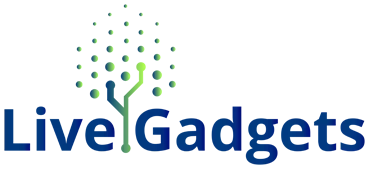CAD, or computer-aided design, is a software suite designed to help with making or modifying a given design. CAD allows these designs to be either 2D drawings or 3D models, depending on what you need to design.
These software packages are used by engineers, surveyors, architects and others in order to create precise designs or models. Buildings, bridges, equipment circuit boards are all designed using some form of CAD software.
How does it work?
At the centre of computer-aided design is geometry. Models and drawings are defined by geometry, and all CAD packages use X, Y and Z coordinates.
Three key drivers led to the development of computer-aided design:
Automated Drafting: CAD was first developed in an effort to automate the drafting procedure. Pioneered by none other than General Motors Research Laboratories in the 60s who were looking for a better, more time-saving alternative to pencil and paper.
Testing & Simulation: The software was also seen as a way to streamline testing designs by way of simulation. This allows testing to go ahead without the need to actually make prototypes in the real world. This method was first used in aerospace.
Faster Design to Manufacture: CAD also enabled the process of design to physical product to happen much quicker than was previously possible.
CAD Vs pencil & paper
Before the emergence of CAD software, drafting would involve squares, compasses and rulers to get designs down on paper. This was extremely time-consuming. By using software specially designed for the task, designs are much more precise, accurate and can be manipulated and edited much easier. Altium.com is a great provider of PCB CAD software, for example.
CAD captured data
CAD software generates a wide range of information that is stored away as data. These sets of data can vary greatly in size and level of detail and these can grow in size as the designs become more complex and sophisticated.

How should you manage the data CAD generates?
Computer-aided design data management helps designers manage the drawing data, documents and any revisions that have been generated during the design process. Features of data management include:
Xref tracking: The CAD software tracks references between your designs. This means a designer can rename, move or make changes to your files without breaking any of the references.
Sheet manager: This manages all of the different versions of your sheet sets to make sure that nobody is working with incorrect sheet sets.
The drawing register: The drawing register helps you to manage your designs without having to resort to messing around with spreadsheets.
File version control: File version control stops people accidentally working away on outdated versions of a particular file. This also makes it possible for a user to rollback to a previous version should that become necessary.
CAD software makes the life of designers and engineers that much easier, cutting down on time required so that products can go to manufacture much faster. This is especially useful in industries with a strong demand for new products.